The 3 Free Tools Every Blog and Website Should Use! Plus SumoMe Review!
https://www.johnnyfd.com/2016/02/the-3-free-tools-everyone-should-use.html
Here are three free tools that every blog or website should have! I've been blogging now for almost 10 years and have put off the simplest of things that people kept telling me I had to do, and honestly, I regret it. The problem was, a few years ago it was super difficult and complicated to install things like email opt in boxes, sliding header bars, and automatic share buttons.
Pro Tip: Even though I'm really happy to have collected 602 email addresses from nothing pretty much nothing, I know now how important building an email list is and I realize that I could have easily collected 10X more during the same amount of time if I had a more optimized opt in form.
Verdict: Yes, 100% everyone with a website needs to start collecting email addresses. Start with the free version of scroll box but really consider paying for the pro version as soon as your business is profitable.
The last app that I installed was an easy way for people to share my blog posts. I've set it to show up on the left hand side as well as the bottom of each post, giving people social media icons to share on Facebook, Google+, Pinterest, Twitter or even to email it to themselves or a friend.
Feel free to click it and try it yourself just here on the left hand side so you know what I'm talking about.
In the past 7 months I've gotten 1,223 shares of my posts just from these social media icons, which is pretty cool because once a post gets shared once, it often gets reshared again and has the potential to go viral on it's own!
Below is my SumoMe Share dashboard where you can see my top shared posts for the past week. With the pro version you can see lifetime analytics which is good to see which are your most popular shared posts and so on. But I'm still using the free version and so far it's been awesome!
Pro Tip: Simply ask your readers to share your post by adding a personal message at the bottom of each post. As long as you are writing great content, your readers will be happy to share it with their social media networks!
Verdict: Duh. There is almost zero reason not to install this. The first time someone clicks share it requires them to authorize the app with facebook or twitter but the good news is, return visitors can share blog posts with one click.
Step 1: Start a Blog or Website if you haven't already.
Step 2: Sign up for SumoMe for free.
Step 3: Keep creating valuable, shareable content and watch your audience grow!
Warm Regards,
Johnny
Did you enjoy this post? Do me a favor and share it!
But they work, and now they are a no brainer as they are simple to install, use and best of all, they're free. Everyone needs to start collecting addresses from your readers as one day you'll have something to sell whether it's a cool new physical product you want to announce on Kickstarter or a book that you get around to finally writing. People are lazy, so don't expect them to copy and paste your post url, login to facebook or twitter and create a new status to share it. Make it easy for people to share your content and you'll get tons of new traffic for free. Here's the 3 free apps I use for my sites.
What is Sumo Me
I first heard of the app when I noticed how everyone I followed started having really cool looking, unobtrusive email opt in forms. I really liked the automatic sharing buttons and knew instantly that this was a cool tool that I should install on all of my blogs and websites. Within hours of installing it, I was already recommending it to friends as it just works and is a no brainer not to have.
The coolest thing about it is not only was it super simple to do, which I'll show you how below, but I was surprised that you can use it for completely free. I've actually been using SumoMe for months now, but a few days ago one of their employees at SumoMe took the time to email me saying "Hey I noticed you're using SumoMe on JohnnyFD.com, we want to pay you to do a full review on it!"
Best of all, using my partner link you Get ALL of SumoMe's Apps for Free!
I get tons of emails everyday from companies that ask me to be an affiliate for their product or straight up just want to pay me a flat advertising fee to give them a link. I say no, or more likely just delete their emails to almost all of them. But with SumoMe, I was already using them, already telling my friends and course members to use them, so as an Earnest Affiliate, of course I was going to say sure why not, I'm using and recommending your product anyways plus it's free? Why the heck not!
So how does this help you?
I could have just quietly added SumoMe to my recommended resources page as it really is an app that I recommend but I wanted to do more than that. I want to show you how I use SumoMe, which apps are worth using, and what results I've personally gotten from using it on JohnnyFD.com and my other sites. The cool thing about being a partner with SumoMe is that they are giving me a special signup page that gives you all of their tools for free. More on each one below.
The first app I installed was the image sharer which adds social media icons to every one of your photos allowing people to click to share your images to Facebook/Twitter and Pinterest.
Best of all, using my partner link you Get ALL of SumoMe's Apps for Free!
Why I Said Yes, and No to Others
I get tons of emails everyday from companies that ask me to be an affiliate for their product or straight up just want to pay me a flat advertising fee to give them a link. I say no, or more likely just delete their emails to almost all of them. But with SumoMe, I was already using them, already telling my friends and course members to use them, so as an Earnest Affiliate, of course I was going to say sure why not, I'm using and recommending your product anyways plus it's free? Why the heck not!
So how does this help you?
I could have just quietly added SumoMe to my recommended resources page as it really is an app that I recommend but I wanted to do more than that. I want to show you how I use SumoMe, which apps are worth using, and what results I've personally gotten from using it on JohnnyFD.com and my other sites. The cool thing about being a partner with SumoMe is that they are giving me a special signup page that gives you all of their tools for free. More on each one below.
App #1 Image Sharer
The first app I installed was the image sharer which adds social media icons to every one of your photos allowing people to click to share your images to Facebook/Twitter and Pinterest.
I've gotten to date a total of 465 shares, which is pretty cool if you think about it as this is free traffic to my blog post as each share includes a link back to my site, and if shared on twitter a mention of my user name which has gotten me followers.
The built in analytics really suck right now as you can only see total shares from the past week and it doesn't break it down by which platform or what image got shared, but hey it's free and at an average of 66 shares a month, that's new visitors recommended by friends on their social media accounts!
Their pro version gives you built in tracking so if you're getting a ton of shares and a few other things but I'm 100% happy with the free version.
Pro Tip: Make sure you have cool images that are share-worthy! Use apps like PicMonkey or Canva to add titles and text to your photos.
Verdict: A No Brainer, Must Install
App #2 Scroll Box
I wanted to install the least obtrusive email opt in box possible so I installed Scroll Box which is a little box that pops up on the bottom corner of the screen after you've scrolled down the page a certain percentage. You can customize the settings to what you want it to say, where you want it to pop up and after how much of the page read you want it to appear. I have mine set to appear after you've read 40% of the an article.
Since installing the scroll box 7 months ago I've collected 602 email addresses from it, which is pretty cool if you think about it since I'm using the free version still and it only took me 2 minutes to set up. I've also linked it directly to my Aweber email autoresponder account so people can get sent updates on my blog and my newsletter.
You can have it integrate with any other major email company but trust me, there is no such thing as a truly free email autoresponder. If you're serious about building your online business, just pay for a service, it's the one piece of software that you don't want to cheap out on aside from hosting as your email list is worth it's weight in gold.
Pro Tip: Even though I'm really happy to have collected 602 email addresses from nothing pretty much nothing, I know now how important building an email list is and I realize that I could have easily collected 10X more during the same amount of time if I had a more optimized opt in form.
Verdict: Yes, 100% everyone with a website needs to start collecting email addresses. Start with the free version of scroll box but really consider paying for the pro version as soon as your business is profitable.
App #3 Share
The last app that I installed was an easy way for people to share my blog posts. I've set it to show up on the left hand side as well as the bottom of each post, giving people social media icons to share on Facebook, Google+, Pinterest, Twitter or even to email it to themselves or a friend.
Feel free to click it and try it yourself just here on the left hand side so you know what I'm talking about.
In the past 7 months I've gotten 1,223 shares of my posts just from these social media icons, which is pretty cool because once a post gets shared once, it often gets reshared again and has the potential to go viral on it's own!
Below is my SumoMe Share dashboard where you can see my top shared posts for the past week. With the pro version you can see lifetime analytics which is good to see which are your most popular shared posts and so on. But I'm still using the free version and so far it's been awesome!
Pro Tip: Simply ask your readers to share your post by adding a personal message at the bottom of each post. As long as you are writing great content, your readers will be happy to share it with their social media networks!
Verdict: Duh. There is almost zero reason not to install this. The first time someone clicks share it requires them to authorize the app with facebook or twitter but the good news is, return visitors can share blog posts with one click.
Watch this Video For More Info:
Get Started:
Step 1: Start a Blog or Website if you haven't already.
Step 2: Sign up for SumoMe for free.
Step 3: Keep creating valuable, shareable content and watch your audience grow!
Warm Regards,
Johnny
Did you enjoy this post? Do me a favor and share it!
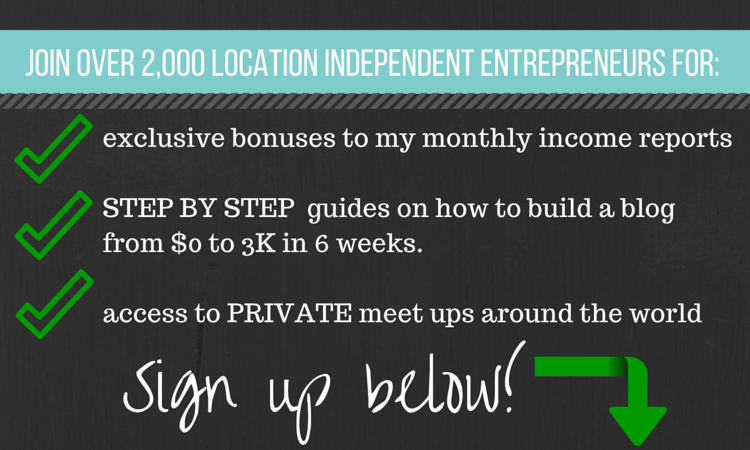









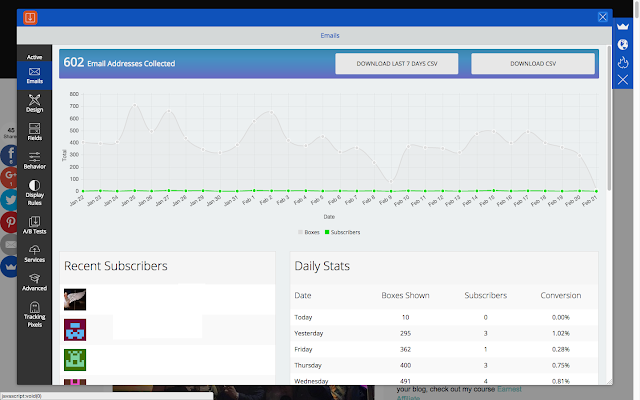










'Influencers' - Ugh.
ReplyDeleteI know it's how things are, but is anyone else disillusioned by the way marketing and advertising is today?
I use SumoMe by the way, it's great.
DeleteI'm not loving the term "Influencer" either. But you're right marketing is the way it is today. The choice we have however, is how we use our influence and what we promote which is why I've made the promise to myself and my readers long ago that I only recommend things that I personally use and believe in myself.
DeleteSumoMe happens to be one of those things as they really are great. I just never had the time to write a full review about their apps or had a reason to show my analytics with it until now.
Yes, it's definitely one I use and recommend myself, I agree. Maybe we just need a new word instead of 'influencers'. :)
DeleteGreat article Johnny. I will try to give Sumome a third chance :D.
ReplyDeleteI find the free version extremely restricted (like no opt-in fields can be added) so I did not find it useful in my business yet. I might missed something though. I will have a look through your affiliate link again.
Ohh, this is Brigitta btw. :)
DeleteHi Brigitta =) It sucks not to be able to add in extra features or fields but if the option was to either not have an opt in at all or have a super ugly one like the ones that come built into aweber, SumoMe is a way better option still.
DeleteAs for fields, I actually stopped asking for other info even first names as that little barrier lowers your opt in rate. All you really need is their email address anyway. =)
good info. just to clarift I think MadMimi costs at least $10 vs. Mailchimp is free starting out
ReplyDeleteHey good update. I think MadMimi just changed their free plan from being super generous to get people on board to being more limited now.
DeleteThey still have a free plan but only works up until your first 100 subscribers. Personally I've used Aweber for years and recommend them. The reason why I tell people to avoid Mailchimp is they limit you on what you can write in emails and don't let you send affiliate links in your own emails which is crazy.
Hey Johnny. Thanks for sharing your knowledge first and foremost. Appreciated. We're about to go live with our site and Aweber is at the top of our list for email marketing automation. If you don't mind me asking can you give me a rough breakdown as to what you're billed by Aweber monthly for X amount of subscribers? Thanks bud!
ReplyDeleteHey Youshaa I pay $50 a month for 10,000 subscribers, worth every penny. Do me a favor and use my link when you sign up: http://earnestaffiliate.com/aweber
DeleteHey Johnny. Thanks for sharing your knowledge first and foremost. Appreciated. We're about to go live with our site and Aweber is at the top of our list for email marketing automation. If you don't mind me asking can you give me a rough breakdown as to what you're billed by Aweber monthly for X amount of subscribers? Thanks bud!
ReplyDelete