How to add a Subscribe Button to All Your YouTube Videos.
https://www.johnnyfd.com/2015/06/how-to-add-subscribe-button-to-all-your.html
A friend of mine noticed the nifty little feature I just added to all of my YouTube videos, the little popup on the bottom right hand corner that allows people to easily subscribe to your channel. You may have seen it on some popular YouTube channels and wondered what it is, and was tempted after a few minutes to click on it.
I was happy to write it up, but figured, hey, why not share it on my blog as I'm sure some of you would be interested as well!
The great thing about the new subscribe buttons is that you can customize it to whatever you like, even your head, it's unobtrusive, and it encourages people to subscribe to your channel. Here's how to do it, and an example on my videos.
How to add it to your channel:
Step 1: Go to My Channel then Video Manager in your YouTube Account.
Step 2: Click on Channel then Branding
Step 3: Under Branding watermark upload your photo or logo
Step 4: Set when you want your logo to pop up
That's it! It'll now appear on all of your YouTube videos!
Johnny
Enjoy this post? Was it helpful? Share it!
@JohnnyFDK hey Johnny, can you tell me how to get the YouTube subscribe channel branding overlay like you have in your videos? Thanks :D
— Youjin Do (@youjindo) June 11, 2015
I was happy to write it up, but figured, hey, why not share it on my blog as I'm sure some of you would be interested as well!
The great thing about the new subscribe buttons is that you can customize it to whatever you like, even your head, it's unobtrusive, and it encourages people to subscribe to your channel. Here's how to do it, and an example on my videos.
If you want to see it in action, I have mine set up to popup after 5 seconds and stay there the entire video. You can edit it to come and go as you please, but so far the standard popup after a few seconds and leaving it there has driven good curiosity and subscribers to my channel.
This is a video I made from when I went scuba diving last month in Koh Phi Phi Thailand. Check it out, and click my head when it pops up to see what it does.
How to add it to your channel:
Step 1: Go to My Channel then Video Manager in your YouTube Account.
Step 2: Click on Channel then Branding
Step 3: Under Branding watermark upload your photo or logo
Step 4: Set when you want your logo to pop up
That's it! It'll now appear on all of your YouTube videos!
How to Make Your Head:
The reason why I chose my head, aside from seeing it on another channel, is because it's small, non-obtrusive, and I kind of just like it.
Here's how to make it.
Step 1: Choose a photo, ideally with a simple or solid colored background.
Step 2: Use an editing program such as Photoshop or the free one at Pixlr.com
Step 3: Delete the background around your head
Step 4: Crop the photo so it's a circle.
Step 5: Save it as a .png file so it saves the transparent background.
That's it!
I hope you enjoyed this tutorial. Check out my Youtube Channel at Youtube.com/JohnnyJ3n for all of my travel and business videos.
Johnny
Enjoy this post? Was it helpful? Share it!
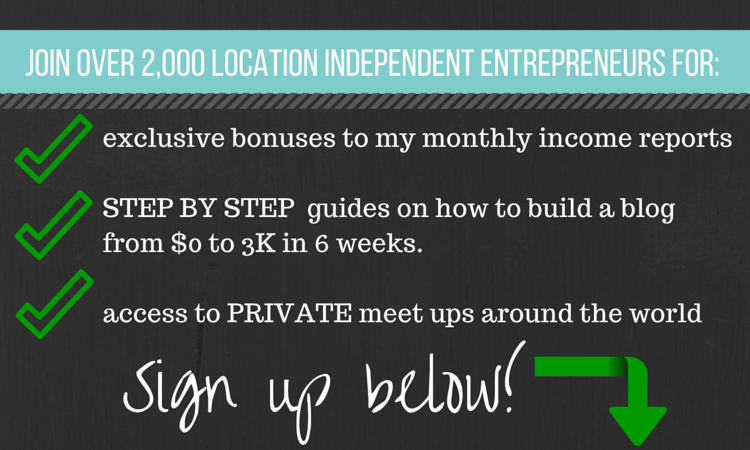















Thanks for sharing, but how do you add the subscribe button? Mine just links to my profile page
ReplyDeleteStep 1: Go to My Channel then Video Manager in your YouTube Account.
DeleteStep 2: Click on Channel then Branding
Step 3: Under Branding watermark upload your photo or logo
Step 4: Set when you want your logo to pop up
That's it! It'll now appear on all of your YouTube videos!
did you even read the comment???
DeleteThanks for sharing, but how do you add the subscribe button? Mine just links to my profile page
ReplyDeleteHey unknown. It's automatic. When users hover over it they'll get a "subscribe prompt" and if they click it it'll take them to your channel.
DeleteThanks for sharing
ReplyDeletethis only adds the logo.... how do you add the subscribe action to your logo????
ReplyDeleteHave you tried it? What's your channel URL?
DeleteThank you for sharing.
DeleteI just wanted to re-ask as well. I followed steps to add watermark and it only adds picture with link to the channel itself for me as well, and it shows only the channel name when I hover over the image...
My channel URL: https://www.youtube.com/channel/UCf0UsYMrFt7Pft8UHOVJPhA
I was wondering if that is because I am logged in and that maybe prompt will look different for logged out used, but it still look the same if I log out.
I just checked your cat channel and it doesn't like you have it installed at all.
DeleteThis doesn't add a subscribe button, it just adds an image that links to your channel page....
ReplyDeleteHover over it instead of clicking.
DeleteStrange, I do have a watermark installed, just the way you described in the post here, it is a photo of a cat in the bottom right corner on every video.
ReplyDeleteHere is a screenshot from the channel setting, just to show you the picture:
https://1.bp.blogspot.com/-HXCJBva7wTs/VwARgH3SpII/AAAAAAAACmo/q2t_iuGfuk0rBIM5XMWtRoqPfQfuPjr1g/s1600/Screen%2BShot%2B2016-04-02%2Bat%2B2.34.22%2BPM.png
I can see it when I am logged in or logged out. When I hover over it I can see my channel name, when I click on it I get redirected to the channel page, there is no "subscribe" functionality on the hover over action. I don't know, maybe it is related to the fact that my channel is small and not that popular, but it would be nice to know the reason for sure...
In the screenshot it looks like it's working correctly. Not sure what's going on sorry! I do know that Youtube changes it all of the time as they're still trying to figure out what they want to do with that button!
DeleteMaybe it requires time until it is fully enabled or maybe I need some more action on the channel to get this working properly, I am too small of the channel to be bothered with by youtube perhaps :) Anyway, thank you for looking into it.
ReplyDeleteAll we can do is keep creating great content and plugging away! Good luck growing yours!
Deletehello,
ReplyDeletecheck the button visibility after logging out or check it on other browser, youtube wont show this button to you as you are the owner.
Hello,
ReplyDeleteHow can I add the 'subscription logo' instead of my photo?
Thanks!
When I follow your instructions, I get a picture of my head, but when i hold my cursor over it simply shows my name and 22 (how many subscribers i have). Yours shows your name, a Subscribe Button and 5K (your total subscribers). How do i get that Subscribe button?
ReplyDeleteThanks worked for me
ReplyDeleteHello,
ReplyDeleteHow can I add the 'subscription logo' instead of my vedio?
Thanks!
Reply
If you are owner you cant see the subscriber link in videos
ReplyDeleteyou wil lfind it, check link of my channel
https://www.youtube.com/channel/UCZckj1_IrdAjT1BC829TIPg?sub_confirmation=1
Hi Jonnhy, mine does not have subscribe link shown when i put mouse pointer in the brand. Yours is worked, so watchers can click subscribe right away once they point to your head. Thanks.
ReplyDeleteDidnt work all I get is a link to my channel like everyone else :/
ReplyDeleteDidnt work all I get is a link to my channel like everyone else :/
ReplyDeleteOh great information with used image that's why this system implement very easy. I used this system on my channel and now it work correctly.
ReplyDeletehttps://www.youtube.com/channel/UCRf6Mst525RFgasy1Qugl_A
ReplyDelete