The Instagram Experiment
https://www.johnnyfd.com/2014/04/the-instagram-experiment.html
This is a bit embarrassing but I just started using Instagram.
Yes, yes, I know it's been around since 2007. But technically I've had an account since 2012...when I got my first iPhone...which I know is another late to the technology game confession. I also didn't know my iPhone had a built in alarm clock until last year. I kept complaining how complicated alarm apps and said I wished there was just a simple one built into the phone...turned out there was.
Why I started:
What sparked this instagram experiment is meeting a girl named Kym Pham in Saigon, who has been traveling around and staying at nice hotels and doing expensive tours for free just because she has a large Instagram following. I thought wait! I have an instagram! Which was a lie, I didn't even have it installed on my phone. But once I did, I realized that in two years, I've only uploaded a single photo.
The Instagram Experiment:
Using the advice Kym gave me, I've decided to give myself a challenge to take over instagram. We talk about it on Episode 28 of the TLAB podcast saying that I would make my instagram better than his. Anton said I was retarded, but hey, crazier things have happened!
Instagram Steps to Success:
1. Upload more than 1 photo. I've decided the best way to start up my instagram campaign is to start by uploading photos I've taken in the past couple of months. Since most of my photos are on my computer, I created a folder called "Instagram" on my Dropbox and am using it to sync my computer's photos with my iPhone.
2. Use Instagram on my computer. After a bunch of searching around, I realized that there's no easy way to use instagram on a mac to upload photos. But it is great for viewing and commenting.
3. Copy and paste hashtags. Doing this on an iPhone would be a lot of work, but copy and pasting hashtags on my macbook is easy as cake.
Tip from Kym: Keep common used hashtags in your notepad and copy and paste them. Don't do it in the title as it clutters your description, instead, paste them into your first comment, it still works, and it gets covered up after others start commenting.
That's it.
That's my entire plan. Will it work? We'll have to wait and see. But so far so good. Why am I really doing this? No idea, I'm pretty sure it's just so I have an excuse to procrastinate from real work. But at the same time, it is exciting to see how fast I can go from an account with just one photo to chasing the coat tails of the big players.
Check out my favorite instagram's here:
@JohnnyFDK
@KymPham
@DanBilzerian
Want to know more about Johnny FD?
Check out the About Us Page here.
Yes, yes, I know it's been around since 2007. But technically I've had an account since 2012...when I got my first iPhone...which I know is another late to the technology game confession. I also didn't know my iPhone had a built in alarm clock until last year. I kept complaining how complicated alarm apps and said I wished there was just a simple one built into the phone...turned out there was.
Why I started:
What sparked this instagram experiment is meeting a girl named Kym Pham in Saigon, who has been traveling around and staying at nice hotels and doing expensive tours for free just because she has a large Instagram following. I thought wait! I have an instagram! Which was a lie, I didn't even have it installed on my phone. But once I did, I realized that in two years, I've only uploaded a single photo.
 |
| Just a single photo from September 2012 until March 2014 |
The Instagram Experiment:
Using the advice Kym gave me, I've decided to give myself a challenge to take over instagram. We talk about it on Episode 28 of the TLAB podcast saying that I would make my instagram better than his. Anton said I was retarded, but hey, crazier things have happened!
 |
1. Upload more than 1 photo. I've decided the best way to start up my instagram campaign is to start by uploading photos I've taken in the past couple of months. Since most of my photos are on my computer, I created a folder called "Instagram" on my Dropbox and am using it to sync my computer's photos with my iPhone.
 |
| My instagram dropbox |
2. Use Instagram on my computer. After a bunch of searching around, I realized that there's no easy way to use instagram on a mac to upload photos. But it is great for viewing and commenting.
3. Copy and paste hashtags. Doing this on an iPhone would be a lot of work, but copy and pasting hashtags on my macbook is easy as cake.
Tip from Kym: Keep common used hashtags in your notepad and copy and paste them. Don't do it in the title as it clutters your description, instead, paste them into your first comment, it still works, and it gets covered up after others start commenting.
 |
| My #Hashtags in the comment section |
That's it.
That's my entire plan. Will it work? We'll have to wait and see. But so far so good. Why am I really doing this? No idea, I'm pretty sure it's just so I have an excuse to procrastinate from real work. But at the same time, it is exciting to see how fast I can go from an account with just one photo to chasing the coat tails of the big players.
Check out my favorite instagram's here:
@JohnnyFDK
@KymPham
@DanBilzerian
Want to know more about Johnny FD?
Check out the About Us Page here.
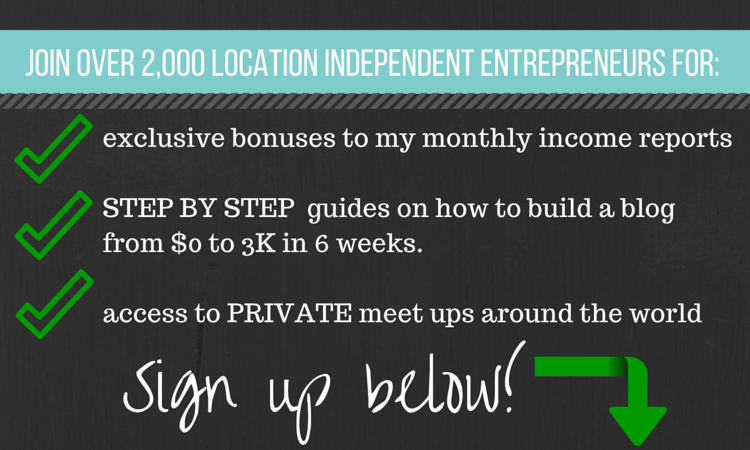












Shoot for the moon, hit the stars, isn't that how the saying goes?
ReplyDeleteIt doesn't help that that Dan Bilzerian guy is actually an astronaut. But yes, shoot for the moon regardless!
Delete