Chromebook vs. Macbook Air Review
https://www.johnnyfd.com/2015/02/chromebook-vs-macbook-air-review.html
A lot of people have been asking about the Chromebook vs. Macbook Air review that I promised months ago and never got around to writing until now. This review will be useful for anyone considering a Chromebook or looking for a new laptop, especially if you are on a budget.

Why Larissa Bought a Chromebook?

Larissa bought her 13" Toshiba Chromebook 5 months ago and has been using it daily to manage our dropshipping businesses as well as her Udemy courses. I'll get into the details of how well it works, what it lacks and if I would recommend you get a Chromebook, Windows Laptop, or Macbook for your next or backup laptop.

Why Larissa Bought a Chromebook?
5 months ago my girlfriend was still teaching English and only used her laptop for email, blogging and facebook. Her old windows based HP laptop was heavy, took forever to load and basically just sucked. She really wanted to buy a Macbook Air but didn't want to spend $1,000+ without a real reason to. She wasn't working online yet, so it was a no brainer. She bought a 13" Toshiba Chromebook.
The Pros of the Chromebook:
Right away we were both impressed with the quality and speed of the Chromebook, especially since it was only $300 brand new! Compared to my mid 2013 Macbook Air, the chromebook was pretty much the same size, weight, and when it comes to basics like startup time, battery life, and going from taking the laptop out of our backpacks to getting on email, it was essentially the same.
One thing that the Chromebook does even better than my Macbook Air is support multiple users. You can have 18 different accounts and it doesn't slow down your chromebook or take up any extra space. With my Macbook Air, even with the upgraded 256GB SSD Harddrive, and especially with the base 128GB version, having more than 1 user destroys your hard drive space and you always have to delete things and free up space. Since Chromebooks force you to keep everything on Google Drive or the Cloud, you can have as many users without slowing down your laptop or taking up space.
The Cons of the Chromebook:
The first thing that Larissa noticed was that she couldn't install or use Skype on her Chromebook. At first it was a big deal, until she discovered how cool Google Hangouts was and that she could just skype on her iPhone with friends or family members back in S. Africa who were still stuck on using Skype.
She also can't record or edit videos, like she would be able to on a Mac. There are workarounds like using Google Hangouts on Air to live record, but web based video editing apps like WeVideo just aren't usable. Plus the webcam that comes with the Chromebook isn't HD.

Can you run a dropshipping store on a Chromebook?
Surprisingly, the answer is yes. Larissa runs our dropshipping store completely by herself from her Chromebook. Everything from using Shopify to uploading products can be done on a Chromebook. So basically, you can create and run a six figure dropshipping store using a $300 chromebook which is pretty crazy if you think about it.
The only thing that can't do is edit videos, so don't even try.

Here's a video review of our Chromebook vs. Macbook Air:
Which was filmed and on my iPhone 6 and edited on the iMovie app on my phone which is insane that a little smart phone can do that now a days.
Conclusion:
If you're on a budget buy a Chromebook. If you need to edit videos buy a Macbook. If you can't afford a Macbook but still need to edit videos and don't want to do it on your iPhone, buy a used Macbook Pro.
Resources:
Larissa's 13" Toshiba Chromebook on Amazon.
How we Started our Dropshipping Store blog post.
Update: Amazon now how the new HD 13" Toshiba Chromebook which is even better and still less than $300.
Enjoy this post? Share it!
The only thing that can't do is edit videos, so don't even try.

Here's a video review of our Chromebook vs. Macbook Air:
Which was filmed and on my iPhone 6 and edited on the iMovie app on my phone which is insane that a little smart phone can do that now a days.
Conclusion:
If you're on a budget buy a Chromebook. If you need to edit videos buy a Macbook. If you can't afford a Macbook but still need to edit videos and don't want to do it on your iPhone, buy a used Macbook Pro.
Resources:
Larissa's 13" Toshiba Chromebook on Amazon.
How we Started our Dropshipping Store blog post.
Update: Amazon now how the new HD 13" Toshiba Chromebook which is even better and still less than $300.
Enjoy this post? Share it!
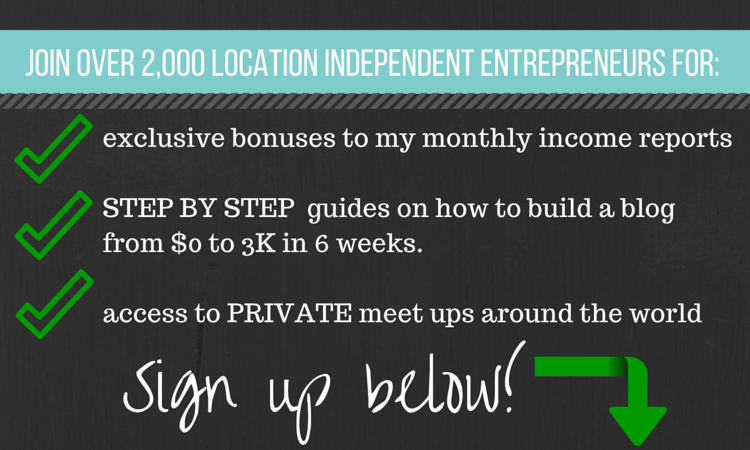











We initially bought a couple of Chromebooks (a Toshiba Chromebook 2 and a Dell Chromebook) for our older children to use for their online homeschool curriculum. They've been great for that. I actually started taking one to work because my company's Windows desktop is so locked down that it's almost unusable. Chromebooks seem to be secure, work really well for online stuff, and are an amazing value as long as you can live with the compromises that you mentioned.
ReplyDeleteHey Tim, how do you like the Toshiba 2 vs the Dell? I really think that it's the perfect laptop for all students (expect graphic designers/video editors)
DeleteVery secure and definitely better than any work laptop i've used.
Depends on model @Dell you are targeted. 11 is outa game because of the screen at least, 13 is worth extra 100 bucks within free shipping zone. When it came to overseas delivery it turns to delta 200, closer to x2 of price for build quality AND better bat.life -> ultimate mobility. I decided to pay just because it's investment in my personal pleasure to own slick design.
DeleteI would recommend you get a Chromebook, Windows Laptop, or Macbook for your next or backup laptop. Apple Application Support
ReplyDeleteChromebooks have come a long way, with solid performance available for a couple hundred bucks.. you should try it..
ReplyDeleteRecover hacked aol mail account .